
Behind the curtain: developing Gumbamail
At Growens, our companies know how to make their products matter. And yet, they don’t invest in just improving their existing solutions, but they constantly strive to intercept new customer needs and provide innovative, out-of-the-box solutions to those needs.
Yes, also when this means taking on a challenge and coming up with an entirely new product.
That’s what Acumbamail did in launching Gumbamail, a side project that answered user needs so well as to gather hundreds of users in a very short time. Let’s deep dive into this project, through the words of its very own team, and shed light on how innovation gets done at Growens.
What is Gumbamail?
Gumbamail is Acumbamail’s recently launched side project— A Chrome extension to send email marketing campaigns right from users’ Gmail inbox with valuable features such as an embedded drag & drop email template editor, +260 customisable email templates, or real-time reporting. It is available on the Chrome Web Store.

In this article, we will guide you through the journey from why we chose to go for a Chrome extension to how we launched the product and what lies ahead.
Why a chrome extension
The perks of a marketplace
First of all, we considered what launching a product on the marketplace entailed and we noticed many perks, such as:
- The fact that it is a fast-growing market
- The possibility to reach your audience in different languages easily
- That it is available on most countries
Not an oversaturated niche in email marketing
The Chrome extension store is not an oversaturated niche in email marketing, for the time being at least. There are considerably fewer competitors in the email sector and they all benefit from a good number of downloads and reviews. Besides, SEO for a regular website has become increasingly difficult, while SEO efforts for the Chrome Web Store pay off quite quickly.
Competitive analysis
Main competitors
The first thing we did was researching the email marketing landscape on the marketplace. In this niche, the main competitors we found were Gmass, Mailking, Yet Another Mail Merge, and Mailmeteor.
Competitor analysis
Once we pinpointed our main competitors, we carried out a complete analysis to look into what they were doing in terms of:
- Features
- Advertising and Content Strategies
- Number of downloads, reviews, and overall rating
Next, we took this into account to consider our competitive advantage on the market and integrated it into the development and the Chrome Store Optimisation process.
Development
Launching a minimum viable product
Launching our extension as a Minimum Viable Product (MVP) was paramount, mainly because we wanted to test out first if there was a real need on the market and check users’ responses. Our objective was also to start building our brand identity as product design went on.
On the development side, the case for launching an MVP was, simply put, practical: Gumbamail is integrated with some fundamental tools to run (we will go through those in a bit). As successful as the implementation might seem at first, it is not until the extension is tested on a real scenario when we can actually check everything’s in place.
Also, let us not forget that the extension has to go through a Google validation process and there’s a possibility that your product might never be approved, so it is better to take the risk upfront with a somewhat less polished product.
That being said, we knew what we wanted our MVP to include and that was:
- A full email sending workflow:
- A secure account activation with different free and monthly/annual pricing plans available
- Access to billing information and invoices
- Different ways of importing recipients
- Email template customization from +260 ready-made HTML templates
- Creating, scheduling, and sending an email campaign
- Access to basic analytics on recipient lists and sent campaigns
- Live chat and email support
- The possibility to cancel a plan
- Integration with these tools:
- Helpscout for our knowledge base articles, live chat, and email support
- Stripe to manage payments
- Bee Plugin to customize email templates
- Google Contacts and Google Sheets to import recipients
Technology
Gumbamail has the complexity of being a built-in extension on a third-party domain (Gmail, no less). This meant we had to comply with browser limitations when it comes to CORS as well as the specific security measures the Chrome Extension store lays down for all its extensions.
This is the technological overview Gumbamail is based on:
- Loading: Normally, to launch an extension on a browser you would insert it as a browser action, a page action, a context menu, or an omnibox key. But, since Gumbamail is embedded in Gmail, we used a specific library for it. This enables loading when the user logs in into their Gmail account and it also makes the Gumbamail menu visible on Gmail.
- Frontend: Gumbamail includes the elements a Manifest v2 extension usually has (content and background scripts) on top of the ReactJs framework and the Material-UI library for the user interface.
- Backend: the usual tech stack Acumbamail also has, that is, Django as the framework and Python as the programming language.
Validation process
Once we completed the development and fundamental testing of the MVP, we tackled the prerequisites to validate the extension, which were:
- Creating a homepage
- Setting up and authenticating a Google Consent Screen to get access to Google’s API to integrate with Google Contacts and Google Sheets. This process went smoothly and our consent screen was approved the following day
- Starting the extension validation process using a Developer Account
- Carrying out usability testing
Usability testing
We made sure to conduct several user tests before actually launching the extension.
We carried out our user tests with three different groups: Group A for standard users, group B for UX/UI designers in Growens, and group C for all managers of Growens’ BUs. We collected the feedback we got from these tests and implemented some necessary changes such as:
- Autocomplete forms and automatic saving for a smoother workflow
- Changing texts to make them more readable and improving design elements such as dropdowns
Challenges
Our biggest challenge in this phase was undoubtedly making sure all the integrated tools mentioned above were compatible with the security limitations of the browser. What’s more, each new Chrome browser update usually includes more security limitations than the last, which means we need to stay on top of every requirement of the new versions.
Fortunately, the Google Developer Forum was most helpful to solve all questions that arose and a meeting point for developers.
Chrome store optimisation
Drawing up a strategy
Once all initial product development was set and ready, we started to build a marketing plan and strategy with the invaluable help of Pickaso, an agency specialised in App Marketing and App Store Optimisation (ASO).
We wanted all of our communication and marketing strategy to be bilingual in both Spanish and English, this includes ASO on the Chrome Store and SEO for our website, all our onboarding video tutorials, automated email workflows and knowledge base, and providing customer service in both languages.
KPIs
To measure our progress, we have established the following KPIs:
- Visitors (6,836 so far, with a 15% monthly increase)
- Accounts created
- Lists created
- Sent campaigns
- Number of customers who purchase a payment plan
- Churn rate
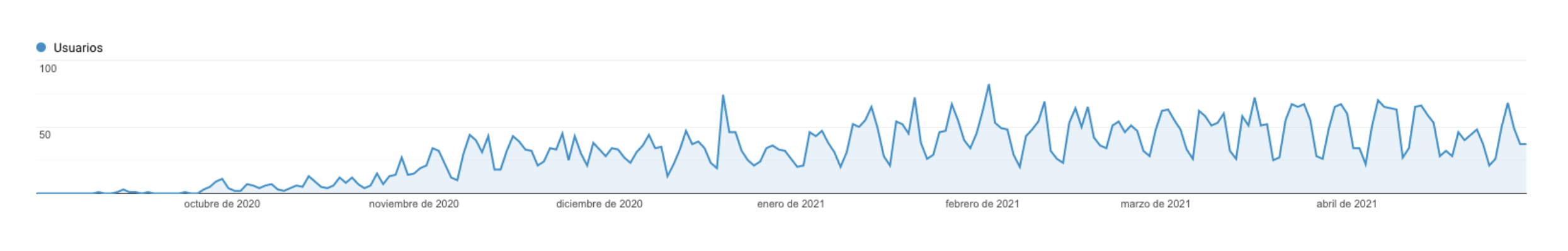
App store optimisation (ASO)
Our first objective was obviously to be visible on the Chrome Web Store. So, the first thing we did was publish our extension to start garnering organic traffic as soon as possible.
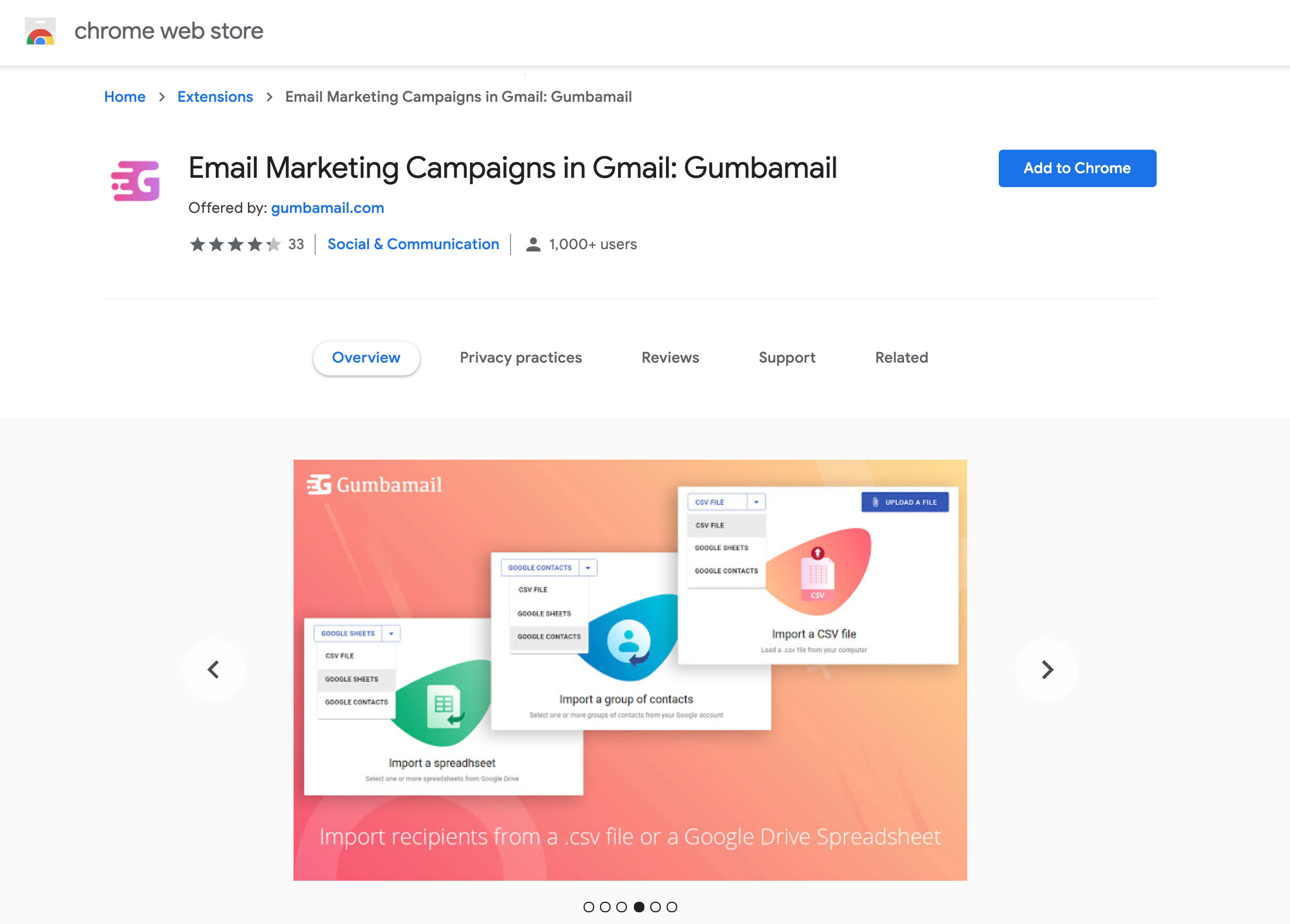
We made sure this web page was SEO-optimised by including relevant keywords to rank both on the internal search results of the Chrome Store and the relevant SERPs.
On this page, we also included a quick spot to showcase how easy it is to send out an email campaign with Gumbamail. We included some screenshots as well to show our main features and workflow.
position: relative;
width: 100%;
padding-bottom: 56.25%;
}
However, our main concern at this point was launching an MVP to a store with ratings. Even though the product fulfilled its purpose —sending an email marketing campaign on Gmail, bypassing Gmail daily sending limits— we were worried about the product not being polished enough.
That is why we put a lot of effort into asking for feedback and reviews from our new customers and tech enthusiasts alike by giving them full access to the extension. We made sure to analyse this feedback and implement as many improvements as possible within the first months.
Other parts of our marketing plan that we have been working on are:
- Strengthening our Link Building strategy by writing some guest posts and adding links to both the Gumbamail home and the Chrome Store web page.
- We have kept on working on our homepage and created some product-led landing pages highlighting our features and the main differences (features, pricing) with our competitors.
Onboarding and customer support
To ensure a smooth onboarding with the extension, we have created built-in video tutorials on the side menu bar of the extension itself so that they are visible when needed. Video tutorials cover the main functions of the extension: how to import recipients from a Google Spreadsheet, a .csv file, or Google Contacts, how to create an email campaign, and how to use the email editor choosing from a responsive template selection.
Besides, we send out automated email workflows to guide the user through the entire process.
Our knowledge base is also embedded on the side menu, with an internal search bar to look for articles. We have used the Helpscout Docs feature to write our support articles, include relevant keywords to trigger searches, fix failed searches, and access analytics (number of visits, ratings…).
As for our customer support, our main channels to assist our customers are a live chat (also available from the main side menu) and email. We use Helpscout’s Beacon and Mailboxes features respectively as well for this.
What’s next?
Ever since we’ve launched the app, we have reached 935 downloads and 85 customers have purchased a monthly or annual rate.
We feel happy with our current results and we are excited to see what this year brings out for Gumbamail. So far so good: most of the processes have been time-efficient as we simultaneously planned out our user tests, the Google validation process for the extension and the actual launch.
So, what lies ahead for Gumbamail? We have in mind implementing some new features taking into account our customers’ feedback and further broadening our marketing plan.
Features roadmap
These are some of the features we are planning to implement throughout the year:
- DKIM/SPF
- More reporting and analytics options
- Subscription forms
- List segments
- Recipient list export
- Option to create automatically a “Send to me” list for users that want to send an email campaign before creating their actual recipient list
Development roadmap
We are currently working on the migration into Manifest v3 which requires several security measures to comply with. We are also planning on using Amplitude soon to track our KPIs and check user interaction with the extension.
Marketing roadmap
As for marketing, these are the things in the pipeline for the upcoming months:
- Start working on our content strategy, namely creating a blog
- Submit the extension on product directories such as Product Hunt
- Launch advertising campaigns on Google Ads
- Create an affiliate program
Article by Marina Ortega
Jr Marketing Specialist at Acumbamail





